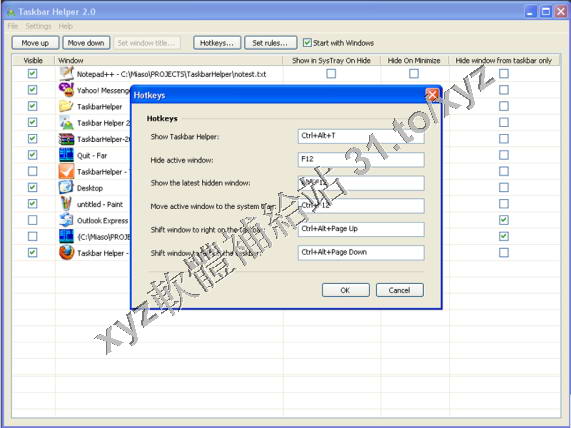TaskBar Helper v2.1 英文正式版(組織您的任務欄,並可以用來隱藏選定軟體)
破解說明:
關掉主程式,破解檔放置於crack夾內,請將破解檔複製於主程式的安裝目錄內既可破解
內容說明:
可以幫助您組織您的任務欄,並可以用來隱藏選定的程式
英文說明:
Taskba Helper logo Taskba Helper logoDo you often
to multitask with many applications at once? Are you
running out of space on the taskbar? Well, you're not
alone. Most users experience frustration of trying to
find windows they need on the crowded taskbar. Too
many applications make the taskbar cluttered,
unmanageable and quite often we find ourselves
for an application, rather than doing our actual
Fortunately, there is a solution.
Taskbar Helper is a little software utility that
allows users to get rid of the
"too-many-applications-in-the-taskbar" problem and it
does so in a clean and smart way: you can either hide
applications from view or minimize to system tray
(near the system clock) where they sit as small icons
waiting for the user to bring them up. Below you can
see screenshots of the main dialog of Taskbar Helper:
When you find yourself with too many applications in
the taskbar, simply use Taskbar Helper to get rid of
the clutter. The program lists all applications, or
system windows that are currently open on the desktop
and provides three options as checkboxes for each
process: Show in SysTray on Hide, Hide on Minimize,
Hide Windows from Taskbar Only. By ticking these
checkboxes, you can create a rule that defines how a
window behaves when the user clicks on the Minimize
button on the window titlebar, or presses a specific
hotkey. Once the rule is set, you can forget about
and manipulate windows without ever opening Taskbar
Helper.
For example, you can check Hide on Minimize and
SysTray on Hide for Outlook Express, and when next
time you click the Minimize title button, the program
will minimize to system tray instead of the taskbar.
This way minimized Outlook remains running in the
background but does not take space on the taskbar.
when you need it, simply double-click the icon in the
system area and Outlook window appears on the desktop.
The same behavior can be applied to other
that you need to keep running in the background as
work with more important ones. Just open Taskbar
Helper and tick the checkboxes to hide applications,
or minimize to system tray. By minimizing part of the
windows to the system area, you can free your taskbar
from clutter and confusion, yet have a quick access
the applications in the tray when you need them.
To further enhance your experience, Taskbar Helper
supports hotkeys. Fully-fledged touch typists are
to love this ability as they'll be able to hide
applications or minimize to system tray, keeping
hands on the keyboard.
圖片說明:
![]() 相關商品:
TaskBar Helper v2.1 英文正式版(幫助您組織您的任務欄,並可以用來隱藏選定軟體)
Infonautic Decision Making Helper v1.15 英文正式版(系統助手軟體)
SafeApp Software Registry Helper v1.1.456 英文正式版(系統註冊表清理/修復軟體)
SafeApp Software Registry Helper v1.1.331 英文正式版(系統註冊表清理/修復工具軟體)
Taskbar Repair Tool Plus! v1.1.1 繁體中文正式版(修復工作列軟體)
Infonautics Decision Making Helper v1.33 英文正式版(輔助應用軟體)
Infonautics Decision Making Helper v1.23 英文正式版(輔助應用軟體)
相關商品:
TaskBar Helper v2.1 英文正式版(幫助您組織您的任務欄,並可以用來隱藏選定軟體)
Infonautic Decision Making Helper v1.15 英文正式版(系統助手軟體)
SafeApp Software Registry Helper v1.1.456 英文正式版(系統註冊表清理/修復軟體)
SafeApp Software Registry Helper v1.1.331 英文正式版(系統註冊表清理/修復工具軟體)
Taskbar Repair Tool Plus! v1.1.1 繁體中文正式版(修復工作列軟體)
Infonautics Decision Making Helper v1.33 英文正式版(輔助應用軟體)
Infonautics Decision Making Helper v1.23 英文正式版(輔助應用軟體)